You can right-click on an object in AutoCAD and pick Select Similar to select all the objects in a drawing with shared, or similar, properties. You can also enter SELECTSIMILAR at the command line. However, you might be wondering what AutoCAD considers “similar”. This is controlled in the command settings. Enter SELECTSIMILAR at the command line then, instead of selecting an object, type SE to get to the settings.
Here you can control how AutoCAD searches for similar objects.
If you are using Civil 3D there is another Select Similar command in addition to this one that I will cover in a future post.

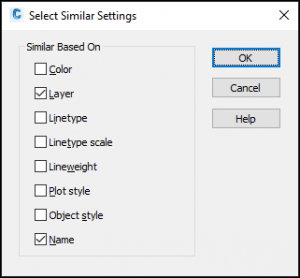

Pingback: Select Similar in Civil 3D | Cadapult Software Solutions. Inc